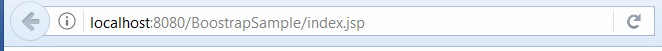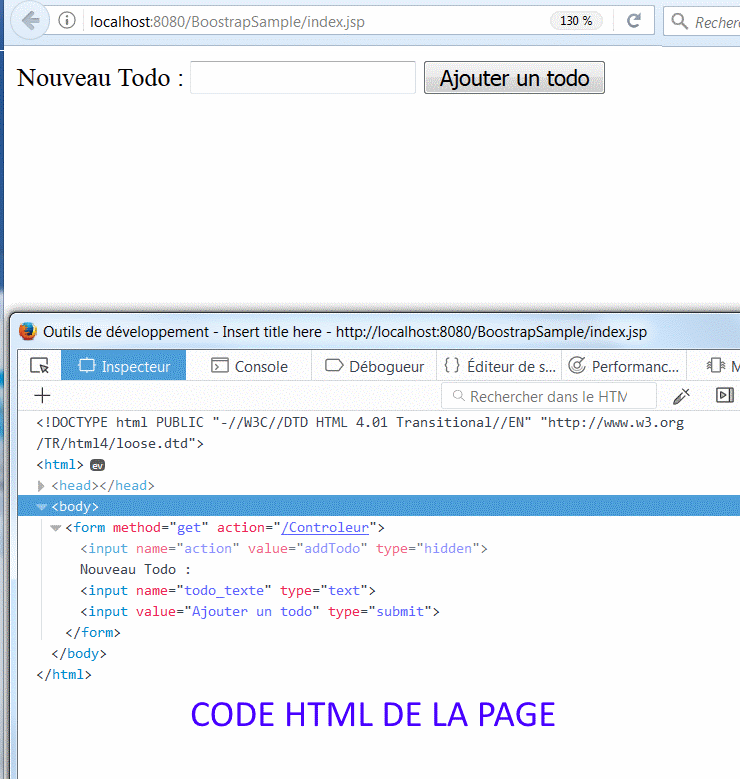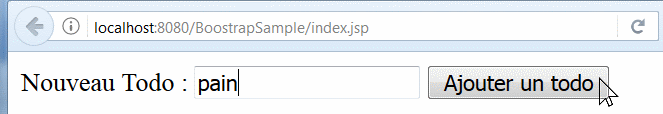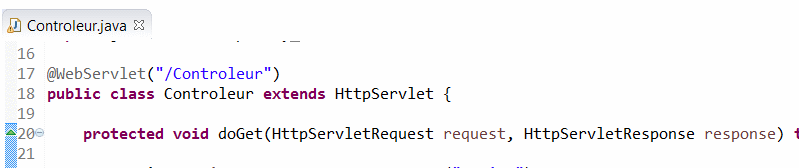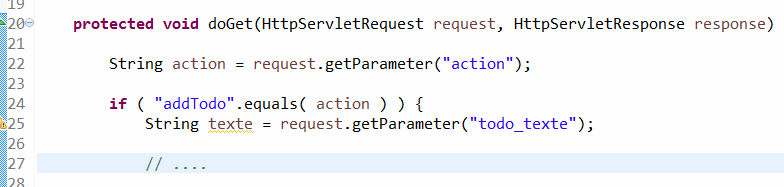Document Developpement Web Developpment-Web-2019.pdf
See Step by Step from JSP to JSP bellow
See Video about debug and install bellow
French Articles Ressources :
Step by Step from JSP to JSP
URL->JSP->Formulaire->Servlet->doGet->model part ->JSP->browser
Etape 1: Ask from browser to the JSP
Step 2: Building a Html Form from the JSP
Step 3: Browser shows Html Form
Step 4: The user fill the form
Step 5: The Html form transform data to GET URL request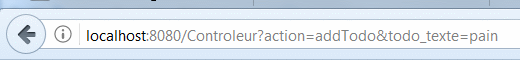
the browser sends 2 fields action and todo_texte with values to Tomcat
Step 6: Control Servlet trigger from the URL /Contoleur
Step 7: doGet method extracts action and todo_texte parameters
Control layout calls to model part to add new TODO instance from parameter todo_texte. This will realy create an instance of Todo after, backup it into the database.
Step 8: Servlet ask a JSP to display the final answer
request.getRequestDispatcher( "index.jsp" ).forward(request, response );
In this example, index.jsp is the page display to the user as response to the initial request.
URL http://localhost:8080/Controleur?action=addTodo&todo_texte=pain
This page index.jsp generates HTML do display informations about Todo items list and provide a Html form to add new TODO as step 2.
The index.jsp is a view to manage two functions: offers a form to add an other Todo item and displays the list of Todo items.
Voici la vidéo explicative de l’enchainement des actions pour le débugage avec Eclipse qui reprend les étapes vues ci-dessus: